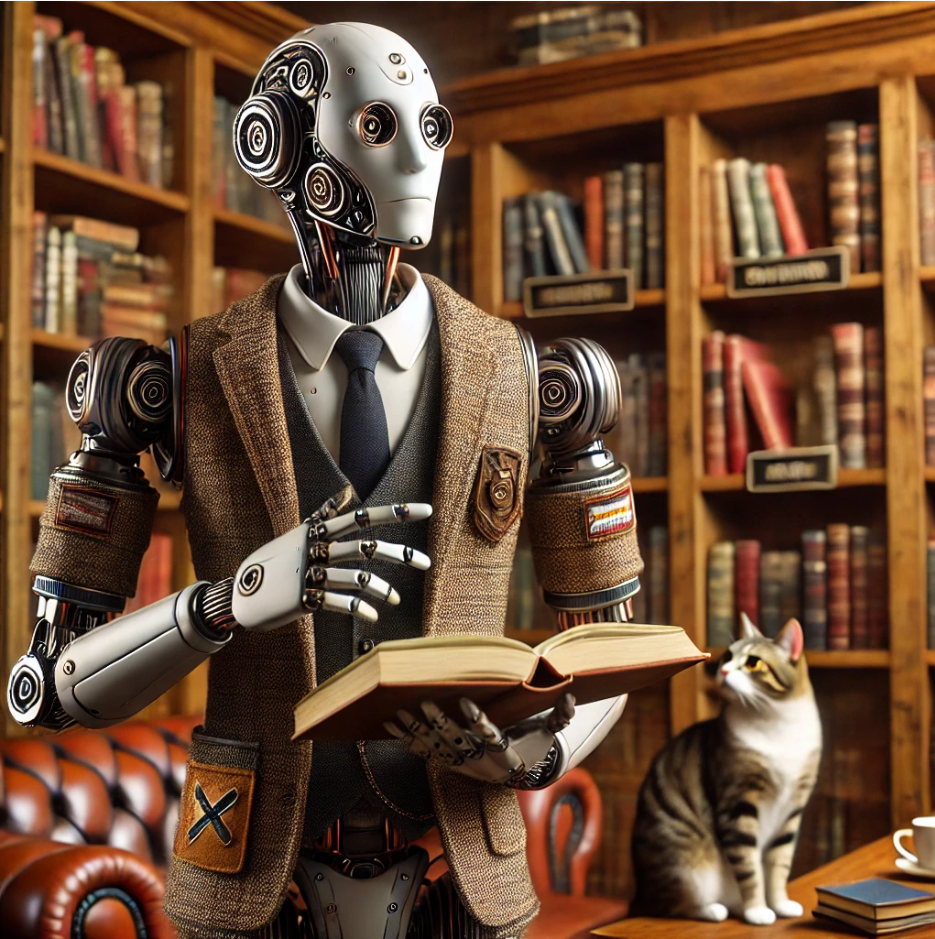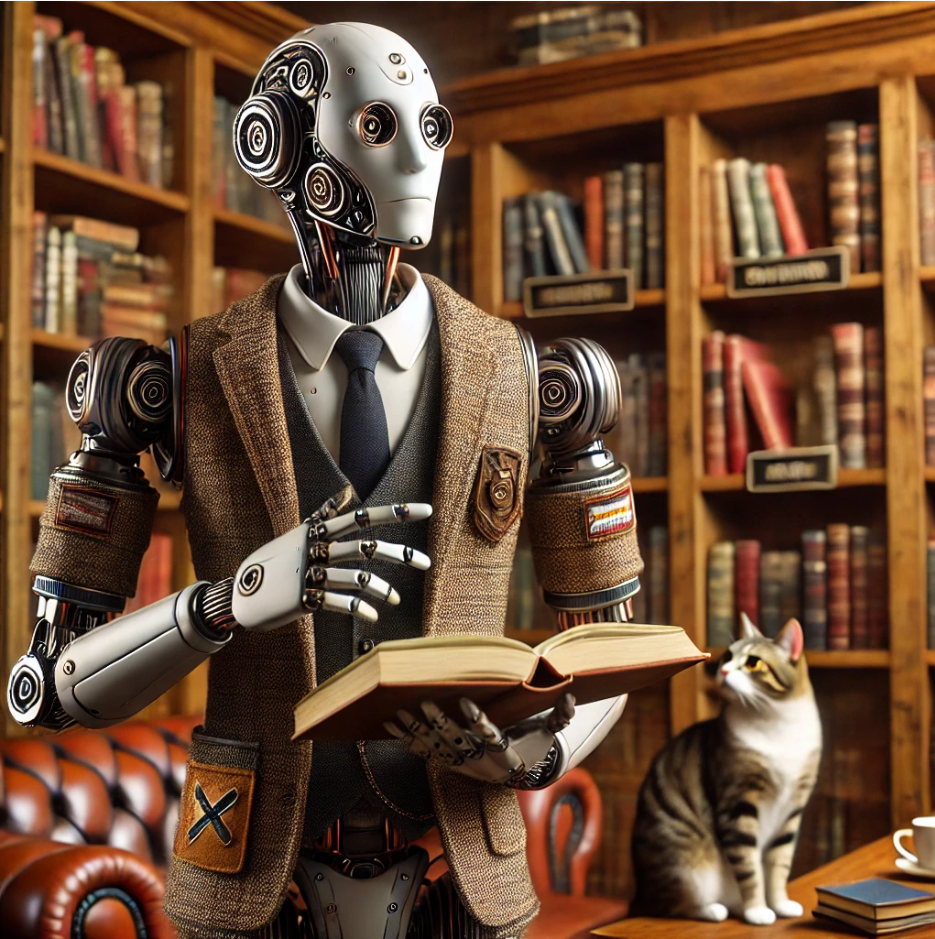
Workshop Materials
Course Materials
Workshop Exercise: Local GenAI
- Install Ollama - Ollama is a command line tool for running open source models locally. (Note that the types of models you can run will depend on your hardware resources.)
- Test Ollama - Using the command line or terminal, run a model and query it. For example, to run a minimized version of DeepSeek r1 locally, use the command:
ollama run deepseek-r1:8b
- Install Docker - Docker is a tool for handling developer environments: this will allow us to run the Python version, etc, necessary for any particular tool.
- Install OpenWebUI - From the command line, run the command:
docker run -d -p 3000:8080 --add-host=host.docker.internal:host-gateway -v open-webui:/app/backend/data --name open-webui --restart always ghcr.io/open-webui/open-webui:main
- Navigate your browser to http://localhost:3000/ and create a sign-in (this is entirely local, so the password can be simple)
- Under Workspace, select Knowledge and add a set of files related to your research or project. Describe the collection and save it.
- Under Workspace, go to Models and select a model. Scroll down, and add the knowlege set you created earlier.
- Run a chat and query this new, Retrieval-Augmented Generation (RAG) model.
- Docker is now running in your system tray - to pause, stop, and restart this application, use the Docker desktop interface.