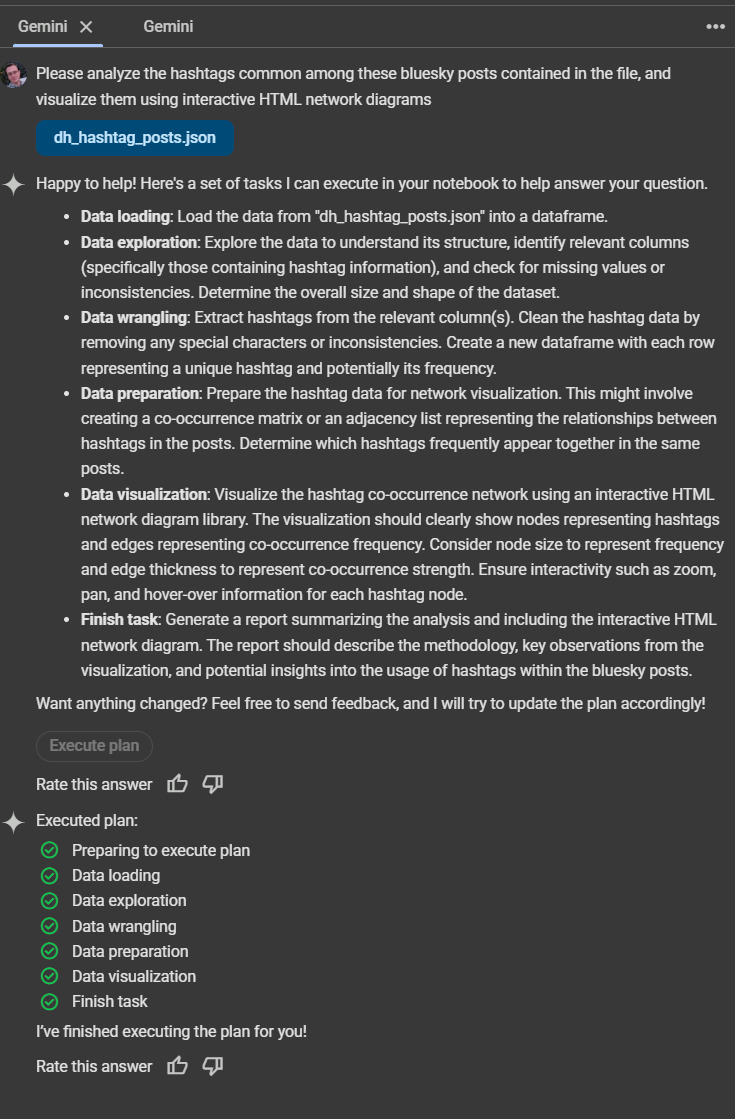AI-Powered Social Network Analysis Workshop Part 2
Using LLMs to Visualize Bluesky Social Networks
The second part will have you create a visualization first by hand (using a notebook and prompts as a guide) then fully autonomously using Gemini.
Workshop Slides
Note: If the embedded slides don’t display properly, view them directly here.
These slides cover key concepts of AI-assisted social media analysis, including:
- Multi-AI strategies for research
- AI-powered troubleshooting techniques
- Converting analysis into meaningful insights
- Building a sustainable research practice
Network Visualization
Note: If the embedded visualization doesn’t display properly, view it directly here.
This visualization shows the network connections between hashtags in the analyzed Bluesky posts, revealing patterns in how topics are related and clustered in the social media discourse.
Access the HuggingFace Dataset
Step 1: Navigate to the dataset page
Go to: https://huggingface.co/datasets/withalim/bluesky-posts You’ll see a dataset with ~7.8 million Bluesky posts
Step 2: Get your HuggingFace token
Click on your profile icon (top right) Go to “Settings” → “Access Tokens” Click “New token” Name it something like “bluesky-workshop” Select “Read” permissions Copy the token (starts with hf_…)
Step 3: Set Up Google Colab
Copy your token over to Google Colab, naming the secret as “HF_TOKEN” and then pasting it in. You must also enable that token for this notebook.
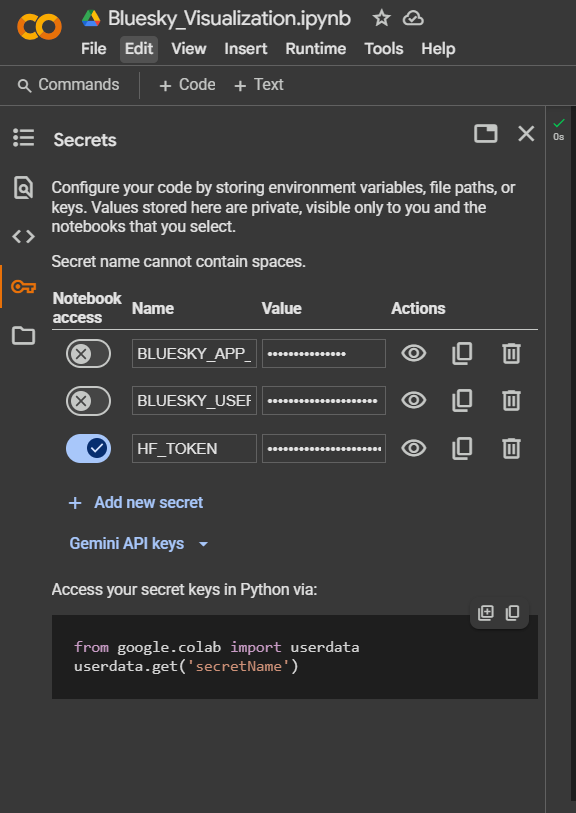
Create a new jupyter notebook, or use the starter notebook:
Part 1: Understanding Social Networks Through AI
1.1 Core Concepts
What is a Social Network? A social network is a mathematical representation of relationships between entities. In our case:
- Nodes = People or concepts (users, hashtags)
- Edges = Relationships (mentions, co-occurrences)
- Weights = Strength of relationships (frequency of interaction)
Two Network Types We’ll Build:
- Mention Networks: Who talks to whom? Reveals influence patterns and communities
- Hashtag Networks: Which topics cluster together? Shows thematic relationships
1.2 Using AI to Understand Your Data
Prompt Example for Claude/ChatGPT:
I have a dataset of social media posts. Help me understand:
1. What makes a good research question for network analysis?
2. How do I decide between analyzing mentions vs hashtags?
3. What patterns should I look for in my visualization?
Key Questions AI Can Help You Explore:
- What does centrality mean in social networks?
- How do I interpret clustering in my network?
- What do isolated nodes tell me about my community?
- How do I identify influential users or trending topics?
Part 2: Data Strategy and Best Practices
2.1 The Iterative Data Workflow
Phase 1: Explore and Sample
- Start small (100-1000 posts) to understand your data structure
- Use AI to help interpret initial patterns
- Refine your research questions based on early findings
Phase 2: Scale and Refine
- Increase dataset size gradually
- A/B test different filtering approaches
- Use AI to suggest alternative analytical approaches
Phase 3: Validate and Document
- Cross-reference findings with multiple visualizations
- Have AI help explain your results in plain language
- Document your methodology for reproducibility
2.2 Smart Data Management
File Naming Convention (AI-Suggested):
bluesky_ai_posts_raw.jsonl # Original filtered data
bluesky_ai_mentions_processed.json # Processed mention network
bluesky_ai_hashtags_v2.json # Hashtag network (version 2)
bluesky_ai_analysis_notes.md # Your findings and insights
Ask AI to Help You Structure Your Data:
Prompt: "I'm analyzing social media data. Help me design a folder structure
and naming convention that will help me track different experiments,
versions, and findings over time."
Version Control Your Analysis:
- Save each iteration of your filtered dataset
- Document what changes you made and why
- Use AI to help you write clear commit messages or change logs
2.3 Collaborative Analysis with AI
Before Each Analysis Step, Ask:
- “What am I trying to learn from this network?”
- “What patterns would be meaningful vs. just noise?”
- “How do I know if my results are statistically meaningful?”
AI Prompt Templates:
Analysis Planning:
"I want to study [TOPIC] on Bluesky. Help me design a research approach
that examines [SPECIFIC ASPECT]. What data should I collect and how
should I filter it?"
Pattern Recognition:
"I see [DESCRIBE PATTERN] in my network visualization. Help me interpret
what this might mean and suggest follow-up analyses."
Method Validation:
"I used [METHOD] to analyze [DATA]. What are the limitations of this
approach and how could I validate my findings?"
Part 3: Setting Up Your AI-Assisted Workflow
3.1 Environment Setup with AI Guidance
Instead of memorizing installation commands, ask your AI assistant:
Prompt: "I want to analyze social media networks in Google Colab.
Walk me through setting up my environment, and explain what each
library does and why I need it."
Key Libraries You’ll Learn About:
datasets: Accessing HuggingFace data repositoriesre: Pattern matching for extracting mentions and hashtagsjson: Handling structured data storage and retrievalcollections: Efficient counting and grouping operations
3.2 Understanding Data Access
Conceptual Question for AI:
"Explain the HuggingFace dataset ecosystem. How do tokens work,
what are the ethical considerations, and how do I responsibly
access large social media datasets?"
What You’re Really Learning:
- How to authenticate with data APIs
- Understanding dataset licensing and usage rights
- Best practices for handling personal data in research
Part 4: AI-Driven Network Analysis
4.1 Mention Networks: Understanding Social Influence
Concept First, Code Second
Ask AI to Explain:
"What does a mention network reveal about online communities?
What patterns indicate influence, engagement, or community structure?"
Key Concepts to Understand:
- Degree Centrality: Who has the most connections?
- Betweenness Centrality: Who bridges different groups?
- Clustering Coefficient: How tightly knit are subgroups?
- Network Density: How connected is the overall community?
Iterative Refinement with AI:
- Build your first network
- Ask AI: “What do you notice in this visualization?”
- Refine based on suggestions
- Ask: “How can I make this more informative?”
- Repeat until insights emerge
4.2 Hashtag Networks: Mapping Topic Relationships
Conceptual Foundation
AI Discussion Starter:
"I want to understand how topics relate to each other in social media.
Explain hashtag co-occurrence analysis and what patterns I should
look for in the results."
What You’re Learning:
- Semantic Clustering: Topics that appear together frequently
- Bridge Topics: Hashtags that connect different communities
- Temporal Patterns: How topic relationships change over time
- Linguistic Analysis: What word associations reveal about culture
4.3 Working with AI on Visualizations
The Conversation-Driven Approach:
- Describe Your Goal: “I want to show how AI researchers connect on Bluesky”
- Get AI Suggestions: “What visualization approach would work best?”
- Iterate on Design: “This looks cluttered - how can I improve it?”
- Refine Analysis: “What does this pattern suggest about the community?”
Sample AI Conversation:
You: "My network has too many isolated nodes. What does this mean?"
AI: "Isolated nodes in mention networks often indicate:
- Lurkers who post but don't engage
- New users not yet integrated
- Bots or promotional accounts
- Niche topics with limited crossover
Try filtering by minimum activity level or connection strength."
You: "How do I decide what threshold to use?"
AI: "Let's analyze this systematically..."
Part 5: Iterative Visualization with AI
5.1 The Design Thinking Process
Phase 1: Rapid Prototyping
- Create quick, basic visualizations
- Focus on data structure, not aesthetics
- Use AI to identify what’s working and what isn’t
Phase 2: Pattern Recognition
- Ask AI to help interpret initial visualizations
- Generate hypotheses about what patterns mean
- Design focused follow-up analyses
Phase 3: Refinement and Storytelling
- Use AI to help craft clear narratives from your data
- Iterate on visual design for clarity
- Validate findings through multiple analytical approaches
5.2 AI-Assisted Troubleshooting
Common Issues and AI Solutions:
Problem: “My visualization is too crowded” AI Prompt: “Help me reduce visual complexity while preserving important patterns”
Problem: “I don’t understand what I’m seeing” AI Prompt: “Explain this network pattern and suggest what questions I should ask”
Problem: “My results seem biased” AI Prompt: “Help me identify potential biases in my data selection and analysis methods”
5.3 Documentation and Reproducibility
AI as Your Documentation Partner:
Prompt: "Help me document this analysis so someone else could
reproduce my work. What information is essential to include?"
What Good Documentation Includes:
- Clear research questions and hypotheses
- Data collection and filtering decisions
- Parameter choices and their rationale
- Interpretation of results and limitations
- Next steps and future research directions
Part 6: Advanced Analysis with AI
6.1 Comparative Analysis
AI-Guided Questions:
- “How does the AI community network compare to other tech topics?”
- “What changes over time in network structure?”
- “How do different platforms’ networks differ?”
6.2 Statistical Validation
Working with AI on Statistics:
Prompt: "I found [PATTERN] in my network. Help me determine if this
is statistically significant and what tests I should run to validate it."
7.1 AI Tools Comparison
Claude: Excellent for technical explanations and code review
ChatGPT: Great for brainstorming and creative problem-solving
Gemini: Strong at data interpretation and pattern recognition
Multi-AI Strategy: Use different AIs for different perspectives on the same problem.
7.2 Building Your AI Prompt Library
Create Reusable Prompts:
- Data interpretation templates
- Visualization troubleshooting guides
- Statistical analysis workflows
- Documentation and presentation helpers
Part 8: From Analysis to Insight
8.1 AI-Assisted Interpretation
Moving Beyond Description:
Prompt: "I found that AI researchers form tight clusters but rarely
mention mainstream tech accounts. Help me interpret what this means
for knowledge transfer in the tech community."
Best Practices Summary
Data Management
- Version everything: datasets, code, visualizations, insights
- Document decisions: why you filtered data, chose parameters, made interpretations
- Save incrementally: don’t lose hours of work to a single mistake
AI Collaboration
- Ask conceptual questions first: understand the theory before implementation
- Iterate in conversation: treat AI as a thinking partner, not a code generator
- Cross-validate: use multiple AI tools for important insights
- Stay critical: AI can be wrong; validate important findings independently
Skill Development
- Focus on concepts: the specific tools will change, but analytical thinking endures
- Practice articulation: the clearer your questions, the better your AI collaborations
- Build intuition: develop a sense for what patterns are meaningful vs. coincidental
Troubleshooting with AI
Instead of memorizing error messages, learn to:
- Describe symptoms clearly: “My visualization loads but doesn’t show any nodes”
- Provide context: “I’m analyzing 500 posts about AI, filtered by mentions”
- Ask for systematic debugging: “Walk me through checking each step”
- Learn from solutions: “Explain why this error occurred so I can prevent it”
Fully Autonomous Gemini File Analysis
You can upload a file collected using the above methods (and HuggingFace) and ask for assistance from Gemini in the dedicated chat.
I recommend prompts that incorporate a description of the dataset (as much detail as is useful), a description of what you want to investigate, and how you want the output (specific graphs, visualizations, etc).